|
 |
Radio Mobile Online Information page |
This page is a copy of Roger's
information page
Introduction
Difference between the freeware and
the online version
Create your own free account
Frequencies allowed (MHz)
Importing units
Introduction:
Radio Mobile Online is a radio wave propagation prediction tool dedicated to
amateur radio.
It uses digital terrain information and a mathematical model to simulate radio
transmissions between two fixed sites (Radio Link) or between a fixed site and a
mobile (Radio coverage).
The digital terrain information comprises two databases: elevation and land
cover. These databases are located on the server and represent a total of 198
Gigabytes of data.
The mathematical model predicts the radio transmission performance based on the
following entries:
Transmitter site power
Transmitter site line loss
Transmitter site antenna gain
Transmitter site antenna type (for coverage only)
Transmitter site antenna azimuth (for coverage
only)
Transmitter site antenna tilt (for coverage only)
Transmitter site antenna height
Transmitter site latitude
Transmitter site longitude
Transmitter site ground elevation
Elevation data records between the transmitter and
the receiver sites (up to 2000 records)
Land cover data records between the transmitter and
the receiver sites (up to 2000 records)
Receiver site latitude (for link only)
Receiver site longitude (for link only)
Receiver site ground elevation (for link only)
Receiver site antenna gain
Receiver site antenna height
Receiver site line loss
Receiver site sensitivity (corresponds to the
receiver threshold)
Required reliability (The percentage of time where
the signal must be above the threshold to consider a link to be reliable).
Colour for successful reception (for coverage only)
Strong signal margin (for coverage only)
Colour for successful reception with a strong
signal (for coverage only)
Transparency of the ground overlay (for coverage
only)
The mathematical model is a mix of the ITM model, the two rays method, and a
land cover path loss estimation.
The ITM model is a US government publication, public domain. The two rays method
and land cover path loss estimation are based on my 40 years experience in radio
propagation.
For a Radio Link study, the output of the mathematical model predicts success if
the fade margin of the received signal is greater than zero.
For a Radio Coverage study, a coloured plot over a topographical map is
produced.
For more information see:
Radio Mobile elevation and land cover data sources
ITM model documentation
The author cannot be held
responsible for the quality of the predictions, the usage, or the loss of data
due to a failure of the server. Users who wants to publish the result of their
work must comply to the rules dictated by Google Map.
Roger Coudé, VE2DBE
Difference between the freeware and the online
version:
Radio Mobile freeware is a stand alone application running on a Windows based
computer.
It is a powerful tool but it is not easy to set up.
A large amount of data must be downloaded from the internet to build the
elevation and land cover databases required by the model. It can be very slow
when performing high resolution coverage calculations depending on the computer
speed.
The online version has some limitations also: it depends on an internet
connexion, and it is limited to amateur radio bands.
But the advantages are:
Run from your internet browser, on any software
platform such as Windows, Linux, Mac, and devices like Ipad, smart phones, etc.
User entries have been simplified to a minimum
Positioning simplified and improved thanks to
Google Map API
You no longer need to download huge amount of data
and find the proper source for your area
The best data available is used worldwide in a
seamless transition
Only a very small amount of data is exchanged
between the server and your browser
It is multithread capable (Actually limited to two
threads per user)
The coverage calculation are much faster than the
original program, producing pixel wise images.
The outputs of the program are nice and can be
imported to your computer
All your studies are kept on the server
Create your own free account:
A private account is required to use Radio Mobile Online. A link is provided on
the main page in order to create your own account.
Since the user name is used to create the directory structure associated to your
account, it is important to have a user name that follows the server syntax
rules: the user name should not include special characters such as space, dot,
comma, etc.
Your amateur call-sign is probably the best username possible.
If no site has been defined 10 days after the account creation, the account will
be deleted.
Frequencies allowed (MHz)
|
From |
To |
|
10 |
30 |
|
50 |
54 |
|
70 |
70.5 |
|
144 |
148 |
|
222 |
225 |
|
420 |
450 |
|
902 |
928 |
|
1240 |
1300 |
|
2300 |
2310 |
|
3300 |
3500 |
|
5650 |
5725 |
|
5825 |
5925 |
|
10000 |
10500 |
|
24000 |
250000 |
Importing units:
Radio Mobile online can import and export a list of units in CSV text format. As
an example, you can use the export button in Radio Mobile 'Unit properties' to
export a group of units in a txt file format. You then open the text (txt) file
with Excel (or other spreadsheet program) and keep only the Name, Latitude, and
Longitude columns. Also remove the title line. You then save it as a CSV text
file that you can import using the file selection and import button in the "My
sites" panel of Radio Mobile online. The elevation will be extracted
automatically for each unit.
To gain access to Radio Mobile online click here:
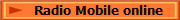
For Commercial users, you
may find that 'Tower Coverage'
site is also of interest:

This page is available
in .pdf format here.

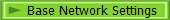
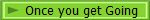

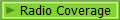
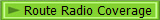


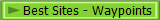
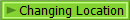
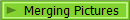
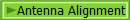
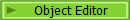
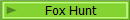
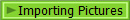
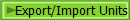
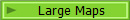
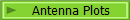
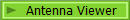
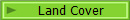
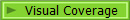
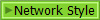
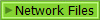
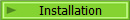
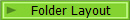
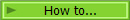
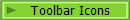
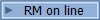
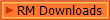

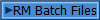
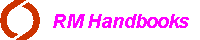
Top of page
Don't forget the Handbooks
Here
© Copyright
G3TVU and VE2DBE
1st February 2016
| ![]()